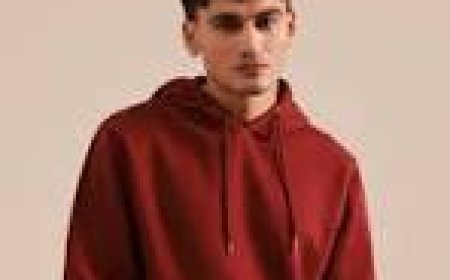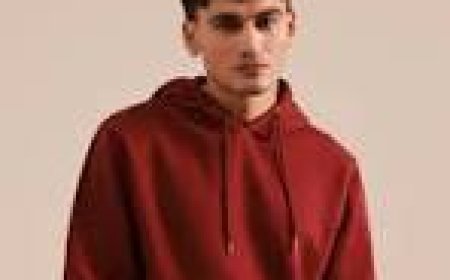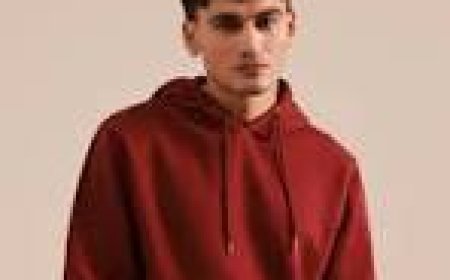How to Remove Google Penalty
How to Remove Google Penalty Google penalties are among the most disruptive events a website owner can face. Whether you're running a small business site, an e-commerce store, or a content-driven blog, a penalty can instantly erase months—or years—of SEO progress. Traffic plummets, conversions vanish, and revenue suffers. The good news? Google penalties are not permanent. With the right approach,
How to Remove Google Penalty
Google penalties are among the most disruptive events a website owner can face. Whether you're running a small business site, an e-commerce store, or a content-driven blog, a penalty can instantly erase monthsor yearsof SEO progress. Traffic plummets, conversions vanish, and revenue suffers. The good news? Google penalties are not permanent. With the right approach, technical precision, and patience, you can recover your sites visibility and restore organic search performance.
This comprehensive guide walks you through every step of removing a Google penaltyfrom identifying the type of penalty youre facing, to auditing your site, submitting a reconsideration request, and implementing long-term best practices to prevent future issues. Unlike superficial quick fix articles, this tutorial provides actionable, real-world strategies grounded in Googles official guidelines and industry-proven methodologies.
By the end of this guide, youll understand how to diagnose penalties accurately, execute a recovery plan with confidence, and build a resilient, compliant website that thrives in Googles evolving search ecosystem.
Step-by-Step Guide
Step 1: Confirm You Have a Penalty
Before taking any corrective action, you must verify whether your site has actually been penalized. Not all traffic drops are penalties. Algorithm updates, seasonal trends, technical errors, or increased competition can also cause declines. Heres how to confirm a penalty:
- Check Google Search Console (GSC) for manual actions. Navigate to Security & Manual Actions > Manual Actions. If you see a message labeled Manual Action, your site has been penalized by a human reviewer.
- Look for algorithmic penalty indicators. If theres no manual action but traffic dropped sharply around a known Google update (e.g., Core Update, Helpful Content Update), youre likely affected algorithmically.
- Compare traffic patterns in Google Analytics. A sudden, sustained drop across organic trafficwith no corresponding changes in paid, social, or direct trafficis a strong indicator of a search penalty.
- Search for your site using
site:yourdomain.comin Google. If only a fraction of your pages appear, or if your homepage doesnt rank for your brand name, this suggests indexing or penalty issues.
Its critical to distinguish between manual and algorithmic penalties. Manual penalties are explicit, actionable, and often tied to specific violations. Algorithmic penalties are automated, harder to diagnose, and require broader site improvements.
Step 2: Identify the Type of Penalty
Google issues several types of penalties, each requiring a different recovery strategy. The most common include:
1. Manual Spam Actions
These are enforced by Googles webspam team and include:
- Unnatural links to or from your site
- Thin content
- Keyword stuffing
- Hidden text or links
- Doorway pages
- Content scraped from other sites
- Structured markup abuse
Each violation has a specific description in GSC. Read the message carefully. Google often provides examples of problematic pages or links.
2. Algorithmic Penalties
These are triggered automatically by Googles ranking systems. Common examples:
- Core Update penalties (content quality, relevance, E-E-A-T)
- Helpful Content Update (HCU) penalties (content created for search engines, not users)
- Mobile-Friendly Update penalties
- Page Experience Update penalties
Algorithmic penalties rarely come with specific notifications. Diagnosis requires correlation with update timelines and deep technical/content analysis.
Step 3: Conduct a Comprehensive Site Audit
Once youve identified the penalty type, perform a full site audit. This is not a surface-level scanits a forensic examination.
Technical Audit
- Check for crawl errors in GSC. Fix 404s, 500s, redirect loops, and blocked resources.
- Ensure robots.txt isnt accidentally blocking important pages.
- Verify your sitemap is submitted and includes only indexable URLs.
- Check for duplicate content using tools like Screaming Frog or Sitebulb. Use canonical tags or 301 redirects to consolidate.
- Confirm your site is mobile-friendly using Googles Mobile-Friendly Test.
- Assess Core Web Vitals. Slow loading, layout shifts, and poor interactivity can trigger algorithmic penalties.
Content Audit
- Identify thin content: pages with fewer than 300 words, low value, or copied text.
- Remove or rewrite keyword-stuffed pages. Use tools like SurferSEO or Clearscope to analyze keyword density.
- Check for content duplication across your site or with external sources.
- Ensure all content demonstrates E-E-A-T: Experience, Expertise, Authoritativeness, Trustworthiness.
- Update outdated content. Google favors fresh, accurate, and comprehensive information.
Backlink Audit
This is the most critical step for manual link penalties.
- Export all backlinks using Ahrefs, SEMrush, or Moz Link Explorer.
- Filter for toxic links: spammy directories, link farms, adult sites, gambling, porn, and low-domain-authority sites with no relevance.
- Look for unnatural patterns: sudden spikes in links, anchor text over-optimization (e.g., best cheap loans repeated 50 times), or links from unrelated niches.
- Use the Google Disavow Tool only after youve attempted to remove links manually.
Step 4: Remove or Disavow Toxic Links
If your penalty is due to unnatural links, you must clean your backlink profile.
Step 4a: Contact Webmasters to Remove Links
For high-quality, relevant sites that linked to you unintentionally, reach out politely:
- Find the contact email on the linking site (often in About, Contact, or footer).
- Write a concise, professional email: explain youre cleaning up your backlink profile, thank them for the link, and politely request removal.
- Track responses in a spreadsheet. Include date contacted, response received, and action taken.
Step 4b: Use the Google Disavow Tool
Only use this if you cannot remove links via outreach. The disavow tool tells Google to ignore specific linksbut it does not delete them. Misuse can harm your site.
- Export your toxic backlinks into a .txt file.
- Format each line as:
domain:spammysite.comorurl:https://spammysite.com/bad-link - Do NOT disavow all links. Only disavow clearly spammy or irrelevant ones.
- Upload the file via Google Search Console > Link > Disavow Links.
- Wait at least 24 weeks before submitting a reconsideration request.
Step 5: Fix Content Issues
Content penalties require more than deletionthey require transformation.
- For thin content: Expand pages with original research, expert insights, data, examples, and multimedia. Aim for 1,000+ words where appropriate.
- For duplicate content: Rewrite, canonicalize, or 301 redirect. Never use noindex as a lazy fixit hides content instead of improving it.
- For keyword stuffing: Rewrite naturally. Use synonyms, LSI keywords, and conversational language. Google rewards semantic richness.
- For AI-generated or low-effort content: Add human expertise. Include author bios, citations, case studies, and first-hand experience.
- For outdated content: Update statistics, remove broken links, refresh headlines, and add new sections.
Every page you fix should be better than beforenot just compliant. Google rewards quality, not just compliance.
Step 6: Submit a Reconsideration Request
Only submit this after youve completed all cleanup steps. Rushing this process leads to rejection.
Go to Google Search Console > Manual Actions > Request Review.
Your request must include:
- A clear explanation of the issue you identified.
- A detailed list of actions taken (e.g., Removed 87 toxic backlinks, Rewrote 23 thin content pages, Updated all meta descriptions for clarity).
- Proof of changes (screenshots, URLs of fixed pages, disavow file reference).
- A commitment to future compliance with Googles Webmaster Guidelines.
Be honest, specific, and humble. Avoid blaming Google or making excuses. Focus on solutions.
Response time: 24 weeks. Do not resubmit unless youve made significant new changes.
Step 7: Monitor Recovery and Adjust
Recovery is not instant. Even after approval, rankings may take weeks or months to rebound. Monitor:
- Organic traffic trends in Google Analytics.
- Keyword rankings using tools like Ahrefs or Rank Tracker.
- Click-through rates and impressions in GSC.
- Index coverage status.
If traffic doesnt improve after 68 weeks, revisit your audit. You may have missed issues. Consider hiring an SEO professional for a second opinion.
Best Practices
1. Prioritize User Experience Over Search Engines
Googles ultimate goal is to serve the best possible experience to users. If your site solves real problems, provides accurate information, and delights visitors, youll naturally align with Googles guidelines.
Ask yourself:
- Would a human visitor find this page helpful?
- Is the content original and insightful?
- Does it answer the searchers intent fully?
Content created for peoplenot botssurvives algorithm updates.
2. Build Natural, High-Quality Backlinks
Instead of buying links or participating in link schemes, focus on earning them:
- Create link-worthy content: original research, infographics, tools, case studies.
- Guest post on authoritative, relevant sites with genuine value.
- Build relationships with journalists, bloggers, and industry influencers.
- Use digital PR: announce milestones, studies, or product launches to media outlets.
Quality over quantity. One link from a .edu or .gov site with editorial context is worth more than 100 spammy directory links.
3. Maintain Consistent Content Updates
Google favors websites that evolve. Schedule quarterly content reviews:
- Update statistics and references.
- Improve readability and structure.
- Add FAQs, videos, or downloadable resources.
- Expand on topics based on user questions.
Use Googles People Also Ask and related searches to identify content gaps.
4. Avoid Black Hat Tactics
Never engage in:
- Buying or selling links
- Using private blog networks (PBNs)
- Auto-generating content
- Hidden text or cloaking
- Keyword stuffing
- Scraping content
- Creating doorway pages
These tactics may yield short-term gains but inevitably lead to penalties. The risk far outweighs the reward.
5. Secure Your Website
Hacked sites often trigger penalties. Google may penalize you if your site distributes malware or redirects users to spam.
- Keep CMS, plugins, and themes updated.
- Use strong passwords and two-factor authentication.
- Install a web application firewall (WAF).
- Scan regularly with Sucuri or Wordfence.
- Monitor for unauthorized changes in GSC.
6. Document Everything
Keep a recovery log:
- Date of penalty detection
- Type of penalty
- Pages and links affected
- Actions taken
- Response from Google
- Post-recovery traffic trends
This documentation helps you identify patterns, avoid repeating mistakes, and build a case if future issues arise.
Tools and Resources
Essential Tools for Penalty Recovery
- Google Search Console The primary source for manual actions, crawl errors, and indexing status. Free and mandatory.
- Google Analytics Track organic traffic trends, user behavior, and conversion drops.
- Ahrefs Best-in-class backlink analysis, keyword tracking, and site audits.
- SEMrush Comprehensive SEO toolkit including competitor analysis, content gap detection, and technical audits.
- Screaming Frog Crawls your site to identify broken links, duplicate content, meta issues, and structural problems.
- Sitebulb Visual site audits with clear recommendations and prioritization.
- DeepCrawl Enterprise-grade crawling for large sites with complex structures.
- Google Disavow Tool Official Google tool to disavow toxic backlinks.
- Clearscope Content optimization based on top-ranking pages and semantic keywords.
- Sucuri Website security scanner and malware removal tool.
Free Resources
- Google Search Central Documentation Official guidelines, updates, and best practices: https://developers.google.com/search
- Google Search Central Blog Announcements on algorithm updates and policy changes: https://developers.google.com/search/blog
- Search Engine Journal Industry news and recovery case studies.
- Moz Beginners Guide to SEO Foundational knowledge for SEO newcomers.
- Backlinkos SEO Guides Actionable, data-driven SEO tactics.
When to Hire Help
If youre overwhelmed, unsure of the penalty type, or lack technical skills, consider hiring a qualified SEO professional. Look for:
- Proven track record with penalty recovery.
- Transparency in methodology and reporting.
- Experience with your industry niche.
- References or case studies.
Avoid guaranteed ranking services. No one can guarantee Google rankings. Legitimate experts guarantee process, not results.
Real Examples
Example 1: E-commerce Site Penalized for Unnatural Links
A small online retailer selling eco-friendly kitchenware saw organic traffic drop 80% overnight. GSC showed a Unnatural Links to Your Site manual action.
Analysis revealed:
- 1,200 low-quality links from Chinese and Russian link farms.
- 50 links from fake review sites with identical content.
- Anchor text over-optimization: buy bamboo cutlery appeared in 70% of links.
Recovery steps:
- Contacted 300 webmasters; 87 links removed.
- Disavowed 800 toxic links using a clean, categorized .txt file.
- Added nofollow to all remaining paid sponsor links.
- Submitted a detailed reconsideration request with screenshots and a timeline.
Result: Manual action lifted in 28 days. Organic traffic recovered to 92% of pre-penalty levels within 10 weeks.
Example 2: Blog Penalized by Helpful Content Update
A personal finance blog lost 65% of traffic after the HCU rollout. No manual action was listed.
Content audit revealed:
- 120 articles were AI-generated summaries of news articles with no original analysis.
- Author bios were missing or generic.
- Most pages had no citations, data, or personal experience.
- Content was optimized for how to save money keywords but didnt answer deeper questions.
Recovery steps:
- Deleted 48 low-value articles.
- Expanded 72 articles with real-life case studies, spreadsheets, and author insights.
- Added detailed author bios with credentials and experience.
- Added Last Updated dates and references to financial institutions.
- Added a FAQ section to each post based on user comments.
Result: Traffic began recovering after 6 weeks. By week 12, organic traffic exceeded pre-update levels by 18%. Google recognized the site as helpful and expert.
Example 3: Local Business Penalized for Duplicate Content
A plumbing company with 12 location pages saw all pages drop out of the local pack. GSC flagged Duplicate Content.
Each page had:
- Identical service descriptions
- Same testimonials
- Identical meta titles: Plumber in [City] | Best Service
Recovery steps:
- Wrote unique content for each location, highlighting local projects, team members, and community involvement.
- Added location-specific testimonials and photos.
- Optimized meta titles with natural language: Emergency Plumber in Austin, TX | 24/7 Service & Free Estimates
- Added schema markup for local business with accurate NAP (Name, Address, Phone).
Result: All 12 pages reindexed within 3 weeks. Local pack rankings returned in 5 weeks. Click-through rate increased by 42%.
FAQs
How long does it take to recover from a Google penalty?
Recovery time varies. Manual penalties typically take 28 weeks after submitting a reconsideration request. Algorithmic penalties may take 36 months, as they require waiting for the next core update to re-evaluate your site. Patience and consistent improvement are key.
Can I recover without submitting a reconsideration request?
Yesif your penalty is algorithmic (e.g., from a Core Update), you dont submit a request. Recovery comes from fixing the underlying issues and waiting for Google to re-crawl and re-rank your site. For manual penalties, submission is required.
Will Google tell me exactly whats wrong?
For manual penalties, yesGSC provides specific examples. For algorithmic penalties, no. You must diagnose the cause through analysis and correlation with update timelines.
Can I get penalized again after recovery?
Yesif you revert to old practices. Google monitors sites that have been penalized more closely. Maintain ethical SEO habits indefinitely.
Do I need to delete all bad backlinks?
No. You only need to remove or disavow links that are clearly spammy, irrelevant, or manipulative. High-quality linkseven from low-authority sitesare fine if theyre natural.
Is it safe to use the disavow tool?
Yesif used correctly. Only disavow links you cannot remove and that are clearly harmful. Disavowing too many or the wrong links can hurt your rankings. When in doubt, consult an expert.
What if Google ignores my reconsideration request?
Wait 46 weeks, then review your cleanup work. Did you miss anything? Did you provide enough evidence? If confident, resubmit with additional documentation. Avoid submitting multiple times in quick succession.
Can I appeal a penalty if I disagree with it?
There is no formal appeal process. Your only option is to fix the issue and submit a reconsideration request. Google does not provide phone or email support for penalties.
Does a penalty affect my entire domain or just a page?
It can affect either. Manual actions may target specific pages, entire domains, or even subdomains. Algorithmic penalties usually impact broader sections or the whole site. Always audit comprehensively.
Should I use a 301 redirect to reset a penalized page?
No. Redirecting a penalized page to a new URL does not reset the penalty. Google associates the penalty with the content and backlink history, not the URL. Fix the content instead.
Conclusion
Removing a Google penalty is not a shortcutits a process. It demands patience, precision, and a commitment to quality over manipulation. Whether your penalty stems from spammy links, thin content, or algorithmic devaluation, the path to recovery is clear: diagnose accurately, act decisively, and build ethically.
Googles systems are designed to reward websites that serve usersnot those that game the system. By focusing on E-E-A-T, user experience, and sustainable growth, you not only recover from penalties but also future-proof your site against algorithmic changes.
The most successful websites arent those that avoid penaltiestheyre the ones that learn from them. Use this setback as a catalyst to improve your content, strengthen your backlink profile, and deepen your connection with your audience.
Recovery is possible. Thousands of websites have done it. With the right strategy, discipline, and persistence, you can too.