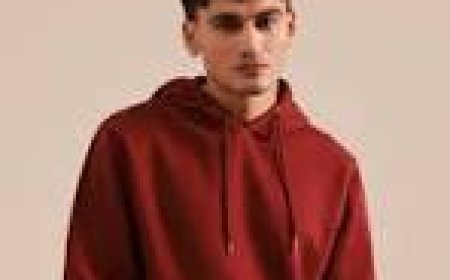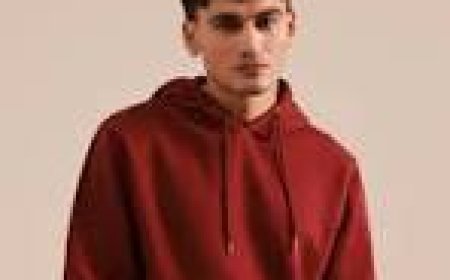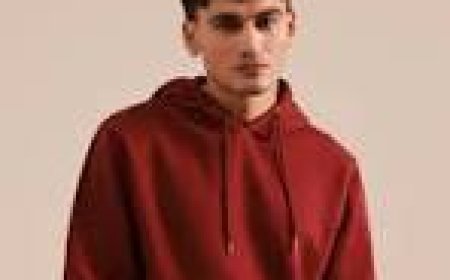How to Improve Website Seo
How to Improve Website SEO Search Engine Optimization (SEO) is the strategic process of enhancing a website to increase its visibility in organic search engine results. When done correctly, SEO drives qualified traffic, builds brand authority, and delivers long-term returns without ongoing paid advertising costs. In today’s digital landscape, where over 90% of online experiences begin with a searc
How to Improve Website SEO
Search Engine Optimization (SEO) is the strategic process of enhancing a website to increase its visibility in organic search engine results. When done correctly, SEO drives qualified traffic, builds brand authority, and delivers long-term returns without ongoing paid advertising costs. In todays digital landscape, where over 90% of online experiences begin with a search engine, having a well-optimized website isnt optionalits essential. Whether youre managing a small business site, an e-commerce store, or a corporate blog, improving your websites SEO directly impacts your ability to attract, engage, and convert visitors.
Many website owners mistakenly believe SEO is a one-time task or a magic formula involving keyword stuffing and backlinks. The truth is far more nuanced. Modern SEO is a multidimensional discipline that combines technical precision, content relevance, user experience, and ongoing adaptation to evolving search engine algorithms. Google alone makes over 500 changes to its algorithm each year, meaning static SEO strategies quickly become obsolete.
This comprehensive guide walks you through every critical aspect of how to improve website SEOfrom foundational technical audits to advanced content optimization. Youll learn actionable, step-by-step methods backed by industry best practices, real-world examples, and trusted tools. By the end of this tutorial, youll have a clear roadmap to elevate your sites search rankings, increase organic traffic, and build sustainable digital growth.
Step-by-Step Guide
1. Conduct a Comprehensive SEO Audit
Before making any changes, you must understand your websites current state. A technical SEO audit uncovers hidden issues that prevent search engines from crawling, indexing, and ranking your pages effectively. Start by evaluating the following areas:
- Crawlability: Ensure search engine bots can access all important pages. Check for robots.txt blocks, noindex tags, or server errors (5xx) that prevent crawling.
- Indexability: Confirm that key pages are indexed using Google Search Consoles Coverage report. Look for Excluded pages and investigate why theyre not indexed.
- Site speed: Use tools like Google PageSpeed Insights or Lighthouse to measure load times. Pages taking longer than 3 seconds to load risk higher bounce rates and lower rankings.
- Mobility: Over 60% of searches occur on mobile devices. Use Googles Mobile-Friendly Test to ensure your site adapts seamlessly to smaller screens.
- Broken links: Identify and fix 404 errors internally and externally. Broken links harm user experience and waste crawl budget.
- URL structure: Clean, descriptive URLs (e.g., /best-seo-tools-2024) are easier for users and search engines to understand than dynamic strings like /page?id=12345.
Use automated tools like Screaming Frog or Sitebulb to crawl your entire site and export data on duplicate content, missing meta tags, orphaned pages, and HTTP status codes. Prioritize fixes based on impactstart with critical errors that block indexing or cause server overload.
2. Optimize On-Page Elements
On-page SEO refers to elements you control directly on your web pages. These signals help search engines understand your contents relevance and intent.
Title Tags: Each page should have a unique, compelling title tag under 60 characters. Include your primary keyword near the beginning. Avoid generic titles like Home or Product Page. Instead, use Best SEO Tools for Small Businesses in 2024 | Top 10 Reviewed.
Meta Descriptions: Though not a direct ranking factor, meta descriptions influence click-through rates (CTR). Write persuasive, keyword-rich summaries between 150160 characters that clearly state the value proposition.
Header Tags (H1H6): Use one H1 per page to define the main topic. Structure subheadings logically with H2s and H3s. Include keywords naturally but avoid keyword stuffing. Headers improve readability and help search engines parse content hierarchy.
Content Quality: Google prioritizes E-E-A-T: Experience, Expertise, Authoritativeness, and Trustworthiness. Create in-depth, original content that answers user queries better than competitors. Aim for comprehensive coveragepages with 1,500+ words often rank higher for competitive topics, but only if the content adds real value.
Keyword Optimization: Use primary and secondary keywords naturally throughout the content, including in the first 100 words, subheadings, image alt text, and internal links. Avoid repetition. Use semantic keywords and related terms (LSI keywords) to signal topic depth. Tools like SurferSEO or Clearscope can help identify optimal keyword density and coverage.
Internal Linking: Link to other relevant pages on your site using descriptive anchor text. This distributes page authority, improves crawl efficiency, and keeps users engaged. For example, if youre writing about SEO tools, link to a related guide on how to do keyword research.
3. Build High-Quality Backlinks
Backlinkslinks from other websites to yoursare one of Googles most powerful ranking signals. They act as votes of confidence, signaling that your content is trustworthy and authoritative.
Focus on earning links from reputable, relevant sources. A single link from a well-known industry publication carries more weight than dozens from low-quality directories. Avoid black-hat tactics like buying links or participating in link farmsthese can trigger penalties.
Effective link-building strategies include:
- Guest Posting: Write high-value articles for authoritative blogs in your niche. Include a contextual link back to your site in the author bio or body.
- Resource Link Building: Create exceptional, data-driven content (e.g., original research, infographics, case studies) that others naturally want to reference.
- Broken Link Building: Find broken links on relevant sites using tools like Check My Links. Contact the site owner and suggest your content as a replacement.
- Skyscraper Technique: Identify popular content in your niche, create something better, then reach out to sites linking to the original to suggest your improved version.
- Local Citations: For local businesses, ensure consistent NAP (Name, Address, Phone) information across directories like Google Business Profile, Yelp, and industry-specific listings.
Monitor your backlink profile using Ahrefs, Moz, or SEMrush. Disavow toxic links (spammy, irrelevant, or paid) through Googles Disavow Tool if necessary. Regularly audit your link profile to maintain a healthy, natural link ecosystem.
4. Improve Technical SEO
Technical SEO ensures your website functions efficiently for both users and search engines. Even the best content wont rank if search bots cant access or understand it.
XML Sitemap: Create and submit an XML sitemap to Google Search Console. This file lists all important pages and helps crawlers discover content faster. Update it whenever you add new pages.
Robots.txt: Use this file to guide crawlers away from non-essential pages (e.g., admin panels, search results, duplicate filters). Never block important content.
Structured Data (Schema Markup): Implement schema markup to help search engines understand your contents context. Use JSON-LD format for product pages, articles, FAQs, events, and local business info. This can trigger rich snippets in search results, improving CTR.
Canonical Tags: Use rel="canonical" to prevent duplicate content issues. If you have multiple URLs serving similar content (e.g., product pages with sorting filters), point all variations to the preferred version.
HTTPS: Secure your site with SSL encryption. Google has confirmed HTTPS as a ranking signal, and browsers now flag non-secure sites as Not Secure.
Core Web Vitals: Optimize for Googles user experience metrics: Largest Contentful Paint (LCP), First Input Delay (FID), and Cumulative Layout Shift (CLS). Improve LCP by optimizing images and server response; reduce FID by minimizing JavaScript; and fix CLS by reserving space for dynamic elements like ads and embeds.
5. Optimize for User Experience (UX)
SEO and UX are deeply intertwined. Search engines increasingly prioritize sites that deliver satisfying user experiences. Key factors include:
- Page Layout: Use clear visual hierarchy. Place important content above the fold. Avoid intrusive pop-ups that block content.
- Navigation: Create intuitive menus. Use breadcrumb trails to help users understand their location within your site structure.
- Mobile Responsiveness: Test your site across devices. Use responsive design principles so content scales fluidly without horizontal scrolling.
- Accessibility: Ensure your site is usable by people with disabilities. Use alt text for images, proper contrast ratios, keyboard navigation, and ARIA labels where needed.
- Engagement Metrics: Monitor bounce rate, time on page, and pages per session via Google Analytics. High bounce rates on key pages may indicate poor content relevance or slow load times.
Improving UX isnt just about aestheticsits about reducing friction. The easier it is for users to find what they need, the more likely they are to stay, explore, and convert. Search engines reward sites that keep users engaged.
6. Create and Optimize Content for Search Intent
Understanding search intent is the cornerstone of modern SEO. Google no longer ranks pages based solely on keyword matchingit aims to deliver results that best satisfy the users underlying goal.
Classify search intent into four main categories:
- Informational: Users seek knowledge (e.g., how to improve website SEO).
- Navigational: Users look for a specific site (e.g., Facebook login).
- Transactional: Users intend to purchase (e.g., buy SEO software).
- Commercial Investigation: Users compare products before buying (e.g., best CRM tools 2024).
Match your content type to the intent. For informational queries, write detailed guides or tutorials. For transactional queries, focus on product pages with clear CTAs, pricing, and reviews. Use tools like AnswerThePublic, AlsoAsked, or Googles People Also Ask section to uncover related questions and structure content accordingly.
Update old content regularly. Outdated information loses relevance. Refresh statistics, add new examples, and expand coverage to maintain or improve rankings. Google favors fresh, authoritative contentespecially for topics where information changes rapidly (e.g., technology, health, finance).
7. Leverage Local SEO (If Applicable)
If your business serves a geographic area, local SEO is critical. Over 46% of Google searches have local intent.
Optimize your Google Business Profile by:
- Completing every section: hours, services, attributes, photos, and posts.
- Encouraging genuine customer reviews and responding to them promptly.
- Using local keywords in your business description and posts (e.g., plumber in Austin).
- Ensuring NAP consistency across all online directories.
Create location-specific landing pages for each service area (e.g., /seo-services-dallas, /seo-services-houston). Include unique content, testimonials, and local landmarks to avoid duplicate content issues.
8. Monitor Performance and Iterate
SEO is not a set-it-and-forget-it strategy. Continuous monitoring and adaptation are required.
Track key metrics using Google Analytics and Google Search Console:
- Organic traffic trends
- Keyword rankings (focus on top 20 positions)
- Click-through rate (CTR) from search results
- Impressions and average position
- Bounce rate and session duration
Set up alerts for sudden drops in traffic or indexing errors. Conduct monthly audits to identify new opportunities and fix emerging issues. Test changes using A/B methods where possiblee.g., try two different meta descriptions and measure which generates more clicks.
Best Practices
1. Prioritize Quality Over Quantity
Whether its content, backlinks, or keywords, quality always trumps volume. One exceptional piece of content that earns hundreds of natural backlinks and shares will outperform ten thin, keyword-stuffed articles. Focus on creating content that solves real problems and resonates with your audience.
2. Avoid Black-Hat SEO Tactics
Techniques like keyword stuffing, hidden text, cloaking, or purchasing backlinks may yield short-term gains but often lead to severe penalties. Googles algorithms are designed to detect manipulative behavior. A manual action or algorithmic deindexing can take months to recover fromor be permanent.
3. Optimize for Voice Search
Voice search is growing rapidly, especially on mobile. Voice queries tend to be longer and conversational (Where can I buy organic coffee beans near me?). Optimize for natural language, question-based phrases, and featured snippets (position zero), which are often read aloud by voice assistants.
4. Use HTTPS and Secure Hosting
Security is non-negotiable. Choose a reliable hosting provider with strong uptime, DDoS protection, and fast server response times. Avoid shared hosting on overloaded serversit can slow your site and harm SEO.
5. Maintain Consistent Branding
Use the same business name, logo, and contact details across all platforms. Inconsistencies confuse users and search engines, especially for local SEO. Create a brand style guide to ensure uniformity in messaging and visuals.
6. Optimize Images and Media
Compress images without sacrificing quality using tools like TinyPNG or ShortPixel. Use descriptive filenames (e.g., best-seo-tools-2024.jpg instead of IMG1234.jpg) and always include relevant alt text. This improves accessibility and helps images rank in Google Images.
7. Implement Pagination and Canonicalization for E-commerce
Product listing pages with filters (e.g., price, color) often create duplicate content. Use rel="canonical" to point to the main category page and use rel="next"/rel="prev" for paginated content to help search engines understand the structure.
8. Focus on Core Web Vitals and Mobile-First Indexing
Google uses the mobile version of your site as the primary version for indexing and ranking. Ensure your mobile experience is fast, intuitive, and fully functional. Test Core Web Vitals regularly and fix any failing metrics.
Tools and Resources
Free Tools
- Google Search Console: Essential for monitoring indexing, performance, and errors. Submit sitemaps and request reindexing.
- Google Analytics 4: Track user behavior, traffic sources, conversions, and engagement metrics.
- Google PageSpeed Insights: Analyze speed performance and receive optimization suggestions.
- Google Mobile-Friendly Test: Check how well your site performs on mobile devices.
- Ubersuggest: Free keyword research, competitor analysis, and backlink data.
- AnswerThePublic: Visualize search questions and content ideas based on real queries.
- Schema Markup Generator: Create structured data code for rich snippets.
- Redirect Checker: Verify URL redirects are working correctly.
Paid Tools
- Ahrefs: Industry-leading backlink analysis, keyword research, and site audits.
- SEMrush: Comprehensive SEO suite with competitor tracking, rank tracking, and content optimization tools.
- Moz Pro: Domain authority tracking, keyword research, and on-page optimization suggestions.
- Screaming Frog: Desktop crawler for technical audits of large websites.
- SurferSEO: AI-powered content optimization based on top-ranking pages.
- Clearscope: Content intelligence tool that recommends keywords and depth based on top results.
- BrightEdge: Enterprise-level SEO platform for content performance and predictive analytics.
Learning Resources
- Googles SEO Starter Guide: Official beginner-friendly documentation.
- Moz Blog: Regularly updated articles on algorithm changes and best practices.
- Search Engine Journal: News, tutorials, and expert insights.
- Backlinko (Brian Dean): Actionable, data-driven SEO guides.
- YouTube Channels: Ahrefs, SEMrush, and Neil Patel offer free video tutorials.
Real Examples
Example 1: E-commerce Site Increases Organic Traffic by 217%
A mid-sized online retailer selling sustainable home goods had stagnant organic traffic for over a year. Their site suffered from poor internal linking, thin product descriptions, and slow load times.
The team conducted a full audit using Screaming Frog and identified:
- Over 300 duplicate product pages due to filter parameters.
- Product descriptions copied from manufacturer sites.
- Images averaging 4MB in size.
- No schema markup on product pages.
They implemented the following changes:
- Added canonical tags to all filtered pages.
- Rewrote all product descriptions with unique, benefit-driven content and keyword variations.
- Compressed images to under 300KB and added descriptive alt text.
- Implemented Product and Review schema markup.
- Created 15 in-depth buying guides (e.g., Ultimate Guide to Sustainable Kitchenware) and linked them internally.
Within six months, organic traffic increased by 217%, average session duration rose by 42%, and conversions from organic search grew by 189%. The site also gained 127 high-quality backlinks from eco-lifestyle blogs.
Example 2: Local Service Business Ranks 1 for Plumber in Seattle
A small plumbing company in Seattle had a basic website and no local SEO strategy. They were ranking on page 3 for their primary keyword.
They took these steps:
- Claimed and fully optimized their Google Business Profile with photos, services, and posts.
- Created location pages for each neighborhood they served (e.g., Plumber in Capitol Hill, Plumber in Ballard).
- Added local keywords naturally into page titles, headers, and content.
- Encouraged 47 verified customer reviews with detailed testimonials.
- Secured citations on 18 local directories and removed inconsistent listings.
Within five months, they ranked
1 for plumber in Seattle and appeared in the local 3-pack for 12 additional service-area keywords. Phone calls from Google increased by 310%, and they closed 83% more jobs than the previous year.
Example 3: Blog Revives Traffic After Algorithm Update
A personal finance blog lost 60% of its traffic after a Google core update. Traffic had been driven by listicles with minimal depth and affiliate links.
The owner restructured the site by:
- Removing low-value content and redirecting 301s to improved versions.
- Expanding top-performing articles from 800 to 2,500+ words with original data, expert quotes, and step-by-step guides.
- Adding E-E-A-T signals: author bios with credentials, references to financial institutions, and updated statistics.
- Improving internal linking to create content clusters around topics like credit repair and retirement planning.
- Removing excessive affiliate links and replacing them with contextual, value-first recommendations.
After six months, organic traffic recovered to pre-update levels and continued growing. CTR improved by 38%, and the site earned backlinks from reputable financial publications like NerdWallet and The Balance.
FAQs
How long does it take to see results from SEO?
SEO is a long-term strategy. Most websites begin seeing minor improvements in 36 months, with significant results typically appearing between 612 months. Factors like site age, competition level, content quality, and technical health influence the timeline. Patience and consistency are critical.
Do I need to hire an SEO expert?
You dont need to hire an expert if youre willing to invest time in learning and implementing best practices. Many small businesses successfully manage their own SEO using free tools and guides. However, for large or highly competitive sites, hiring an experienced professional or agency can accelerate results and prevent costly mistakes.
Is SEO still relevant in 2024?
Yesmore than ever. While paid advertising and social media drive traffic, organic search remains the largest source of web traffic globally. Users trust organic results more than ads, and SEO delivers higher ROI over time. As search engines become more sophisticated, SEO evolvesbut its core principles remain vital.
How often should I update my websites content?
Update content whenever information becomes outdated, new data emerges, or user needs change. For evergreen topics (e.g., how to tie a tie), annual reviews are sufficient. For fast-moving industries (e.g., tech, finance), quarterly updates are recommended. Fresh content signals relevance to search engines.
Whats the difference between on-page and off-page SEO?
On-page SEO refers to optimizations made directly on your websitecontent, HTML tags, internal linking, and technical structure. Off-page SEO involves activities outside your site, primarily backlink building and brand mentions. Both are essential for ranking.
Can I do SEO for a WordPress site?
Absolutely. WordPress is one of the most SEO-friendly platforms. Plugins like Yoast SEO or Rank Math simplify on-page optimization, sitemap generation, and schema implementation. However, performance still depends on your theme, hosting, and content strategy.
Do social media signals affect SEO?
Social shares and likes dont directly impact rankings. However, social media can amplify content reach, drive traffic, and increase the likelihood of earning backlinksindirectly boosting SEO.
Whats the most important SEO ranking factor?
Theres no single factor. Google uses over 200 signals. However, high-quality content that satisfies user intent, strong backlink profiles, and excellent technical performance are consistently ranked as the top three pillars of SEO success.
Conclusion
Improving website SEO is not a shortcutits a strategic investment in your digital future. From technical audits and content optimization to backlink building and user experience enhancements, every action you take compounds over time. The goal isnt to game the system but to build a website that genuinely serves its audience better than any competitor.
The methods outlined in this guide are proven, scalable, and adaptable to businesses of all sizes. Whether youre optimizing a single landing page or a 10,000-page e-commerce catalog, the principles remain the same: understand your users, deliver exceptional value, and make it easy for search engines to find and trust your content.
Start with one step. Audit your site. Fix one technical issue. Write one piece of high-quality content. Build one backlink. Track your progress. Then repeat.
SEO rewards persistence. It doesnt reward speed or shortcuts. The websites that dominate search results arent the ones with the biggest budgetstheyre the ones that consistently deliver quality, adapt to change, and prioritize people over algorithms.
Now that you know how to improve website SEO, the next step is simple: begin.