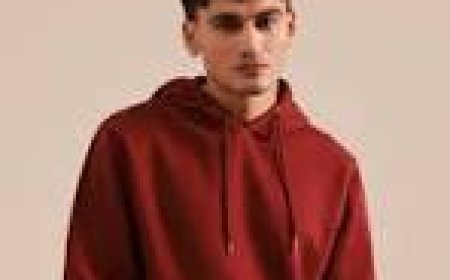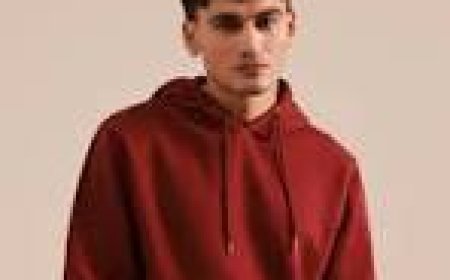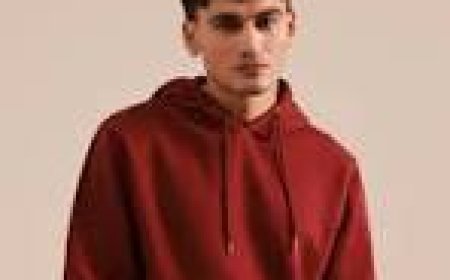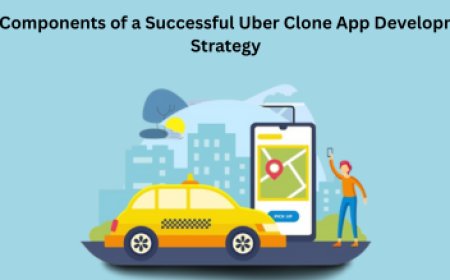Radmin VPN: Secure, Fast & Free VPN for Remote Networking in 2025
Explore everything about Radmin VPN – features, benefits, setup guide, use cases, and more. Learn how Radmin VPN ensures secure and seamless remote connectivity in 2025.

As the demand for reliable and secure virtual networking grows, tools like Radmin VPN are becoming essential for businesses, gamers, and individuals seeking encrypted, remote connections. Whether you're working from home, managing a remote team, or playing multiplayer games online, Radmin VPN provides a powerful solution at no cost.
In this article, well explore what Radmin VPN is, how it works, its key features, and why it's a top choice for secure virtual private networking in 2025.
What is Radmin VPN?
Radmin VPN is a free and secure virtual private network software developed by Famatech. It enables users to create encrypted VPN tunnels between remote computers, mimicking a local area network (LAN) over the internet.
Also Visit This Page - Show My IP
Unlike traditional VPN services used to mask IPs or bypass region locks, Radmin VPN is focused on virtual LAN connectivity. It's ideal for remote access to office networks, collaborative work, and even multiplayer gaming without lag.
Key Features of Radmin VPN
1. Free to Use
Radmin VPN is entirely free with no usage limitations, making it a cost-effective solution for individuals and small businesses.
2. High-Speed Connections
It offers speeds of up to 100 Mbps, ensuring fast file transfers, smooth gameplay, and real-time remote work with minimal latency.
3. Strong Encryption
Radmin VPN uses AES-256-bit encryption, the same standard trusted by governments and security agencies, ensuring data privacy.
4. Simple Interface
The user-friendly interface makes it easy to set up and manage VPN connections, even for users with no technical background.
5. Seamless Integration with Radmin Remote Control
When paired with Radmin Remote Control, users can remotely access desktops over a secured VPN tunnel, offering a complete remote support solution.
6. Reliable Gaming VPN
Gamers can play LAN multiplayer games online with friends by creating or joining virtual networks.
Why Use Radmin VPN?
Remote Work
Radmin VPN connects employees to a company network securely, providing access to shared files, printers, and intranet applications without compromising safety.
IT Administration
IT professionals can use Radmin VPN to manage and monitor remote systems with minimal configuration, reducing the need for physical presence.
Gaming
Gamers can simulate LAN environments to play old or LAN-only games online without high ping or lag.
File Sharing
Teams or users can share large files quickly and securely across VPN-connected computers.
How to Install and Use Radmin VPN
Step-by-Step Setup Guide
-
Download Radmin VPN
Visit the official website and download the installer compatible with Windows. -
Install the Software
Launch the setup and follow the on-screen instructions to complete the installation. -
Create a Network
Open the app and click Create Network, then set a network name and password. -
Join a Network
If connecting to an existing group, use the Join Network option and enter the credentials provided. -
Start Working or Gaming
Once connected, your PC is virtually on the same LAN as other devices in the network.
Radmin VPN vs Traditional VPNs
| Feature | Radmin VPN | Traditional VPNs |
|---|---|---|
| Main Use | Virtual LAN connectivity | Anonymity, geo-unblocking |
| Speed | Up to 100 Mbps | Varies based on server |
| Price | Free | Paid (monthly/yearly) |
| Encryption | AES-256-bit | Varies (some use weaker encryption) |
| Setup Complexity | Easy | Moderate |
| Remote Access | Yes (with Radmin Remote) | Limited |
| Ideal For | Remote work, LAN gaming | Streaming, secure browsing |
Is Radmin VPN Safe?
Yes, Radmin VPN is considered safe due to its strong encryption and reliable connections. Unlike some free VPNs that track or sell user data, Radmin VPN does not log user activity or compromise on privacy. Since its developed by Famatech, a trusted name in remote administration tools, it adheres to professional security standards.
Use Cases of Radmin VPN in 2025
1. Remote Workforce Management
Businesses with distributed teams can use Radmin VPN to ensure secure access to internal resources. Employees can work from home or anywhere while maintaining a direct connection to their office network.
2. Educational Collaboration
Teachers and students can share resources and access educational software hosted on school networks.
3. Freelancer and Client Collaboration
Freelancers can connect to client systems securely to access or work on sensitive data without needing physical access.
4. Secure File Access for Travelers
Remote users traveling abroad can securely access documents and systems located in their home country.
5. Game Hosting for Friends
Gamers can host LAN-only games for friends without needing complicated port forwarding or third-party hosting.
Advantages of Radmin VPN Over Alternatives
-
No Ads or Data Tracking
-
Uncomplicated User Interface
-
No Speed Throttling
-
Supports Unlimited Users in a Network
-
Highly Stable for Long Sessions
Unlike many free VPN tools that compromise on speed or security, Radmin VPN keeps performance and privacy intact without commercial gimmicks.
Limitations of Radmin VPN
While Radmin VPN is an excellent tool, it's important to note its limitations:
-
Only Available for Windows: Theres no support for macOS or Linux yet.
-
No IP Masking: Not suitable for hiding your IP or accessing region-locked content like streaming VPNs.
-
No Built-in Chat or File Transfer Tools: Must use external tools for communication or data sharing.
Security Considerations for Teams
When using Radmin VPN in an organizational environment:
-
Use strong network passwords.
-
Restrict access to known users.
-
Combine with Radmin Remote Control for better admin visibility.
-
Update regularly to avoid exploits.
Troubleshooting Common Issues
1. Connection Timeouts
Check if Windows Firewall or antivirus software is blocking the Radmin VPN app.
2. Slow Speeds
Ensure you're on a high-speed network and that no large files are being shared in the background.
3. Can't See Other Devices
Confirm all systems are connected to the same Radmin VPN network and no IP conflicts exist.
Radmin VPN for Businesses: Real World Applications
Small businesses can significantly benefit from Radmin VPN by setting up cost-free remote access infrastructure. For example, a team of developers in different locations can work on a centralized repository securely, without investing in expensive networking tools. Similarly, support teams can provide real-time assistance to remote devices using Radmin Remote Control over VPN.
Future of Radmin VPN
As remote work and virtual collaboration continue to rise, the demand for tools like Radmin VPN will grow. In the future, we can expect:
-
Cross-platform availability (macOS, Linux)
-
More advanced access control features
-
Better integrations with cloud storage tools
-
Support for mobile clients
With an active user base and consistent updates, Radmin VPN is set to remain a key tool in secure networking solutions.
FAQs About Radmin VPN
1. What is Radmin VPN used for?
Radmin VPN is used to create secure, encrypted virtual LANs over the internet. It allows remote teams, gamers, and businesses to connect multiple computers as if they are on the same local network.
2. Is Radmin VPN really free?
Yes, Radmin VPN is 100% free with no subscription fees, limits on usage, or ads. Its ideal for individuals and small organizations.
3. Can I use Radmin VPN for gaming?
Absolutely. Radmin VPN is widely used for creating virtual LANs for multiplayer games, especially those that do not support online play natively.
4. Does Radmin VPN hide your IP address?
No, Radmin VPN is not designed for IP masking or unblocking geo-restricted content. Its built for secure virtual LAN creation, not anonymity.
5. How secure is Radmin VPN?
Radmin VPN uses AES-256-bit encryption, which is considered one of the most secure encryption standards in the industry. Its suitable for both personal and business use.
6. Is there a Radmin VPN mobile version?
As of 2025, Radmin VPN is only available for Windows. There is no official version for Android or iOS, but cross-platform support may be introduced in the future.
Conclusion
Radmin VPN is a dependable and free solution for secure remote networking, whether you're collaborating with a remote team, playing games with friends, or accessing your office systems from afar. With powerful features like high-speed encrypted tunnels, simple setup, and strong community support, Radmin VPN continues to stand out in the world of VPNs in 2025.
For professionals and individuals alike, it delivers a seamless way to create private virtual networkswithout the cost or complexity of enterprise-grade tools.