Graphic design is a creative field that demands powerful computing tools to bring your ideas to life. While top-tier laptops can be quite expensive, you don't need to break the bank to find a capable machine. In this comprehensive guide, we will explore the best laptops for graphic design under $500. These budget-friendly options can provide you with the performance and features you need to excel in graphic design without exceeding your budget.
Understanding the Needs of Graphic Designers
Before we delve into our top laptop picks, let's discuss what graphic designers typically require in a laptop:
1. Performance: Graphic design software can be resource-intensive. A laptop with a capable processor and sufficient RAM is crucial to handle tasks like image editing, vector graphics, and multitasking without lag.
2. Display: A high-quality display is essential for graphic design. Look for laptops with accurate color reproduction, sharp resolution, and ample screen real estate for your projects.
3. Portability: If you need to work on the go or in different locations, a lightweight and portable laptop is essential. It should be easy to carry without sacrificing performance.
4. Graphics Card: While integrated graphics can handle basic design tasks, a dedicated graphics card is preferable for more demanding projects and 3D rendering.
5. Storage: SSDs (Solid State Drives) are faster than traditional HDDs (Hard Disk Drives) and can significantly speed up loading times for design applications.
6. Connectivity: Ensure the laptop has a variety of ports, including USB, HDMI, and an SD card reader, to connect to external devices and peripherals.
Now, let's explore the top laptops that meet these criteria and are priced under $500:
Acer Aspire 5
The Acer Aspire 5 is a budget-friendly laptop that offers impressive performance for graphic design. It features:
15.6-inch Full HD IPS display: Provides vibrant colors and sharp details for design work.
AMD Ryzen 5 3500U processor: A powerful quad-core processor that handles design applications with ease.
8GB RAM: Ensures smooth multitasking and responsive performance.
Vega 8 integrated graphics: Capable of handling graphic design tasks and light gaming.
256GB SSD: Fast storage for quick application loading and file access.
Backlit keyboard: Allows you to work comfortably in low-light conditions.
Lenovo IdeaPad 3
The Lenovo IdeaPad 3 is another budget-friendly option suitable for graphic designers. Its key features include:
14-inch Full HD display: Offers good color accuracy and a compact form factor.
AMD Ryzen 5 3500U processor: A strong performer for design tasks.
8GB RAM: Ensures smooth multitasking and efficient workflow.
256GB SSD: Provides fast storage for your design projects.
AMD Radeon Vega 8 graphics: Suitable for graphic design work.
Dolby Audio: Enhances your multimedia experience.
HP Pavilion x360
The HP Pavilion x360 is a versatile 2-in-1 laptop with design capabilities. It boasts:
14-inch Full HD touchscreen display: Allows for flexible usage and precise interactions.
Intel Core i3-10110U processor: Decent performance for graphic design tasks.
8GB RAM: Supports smooth multitasking and application responsiveness.
256GB SSD: Quick storage for your design files and software.
Intel UHD Graphics: Suitable for basic graphic design work.
360-degree hinge: Enables laptop, tent, and tablet modes.
ASUS VivoBook 15
The ASUS VivoBook 15 is a budget-friendly laptop that delivers solid performance for graphic design. Its key features include:
15.6-inch Full HD display: Offers a spacious canvas for your design work.
AMD Ryzen 5 3500U processor: Provides efficient processing power.
8GB RAM: Supports multitasking and responsive design software usage.
256GB SSD + 1TB HDD: Combines the speed of an SSD with the capacity of an HDD.
AMD Radeon Vega 8 graphics: Capable of handling graphic design tasks.
Ergonomic backlit keyboard: Enhances typing comfort.
Dell Inspiron 14
The Dell Inspiron 14 is a reliable laptop that suits the needs of graphic designers on a budget. Its notable features include:
14-inch Full HD display: Offers a compact yet detailed workspace.
Intel Core i5-1035G4 processor: Provides solid performance for design applications.
8GB RAM: Ensures smooth multitasking and application responsiveness.
256GB SSD: Quick storage for design projects and software.
Intel Iris Plus Graphics: Suitable for graphic design tasks and light gaming.
Backlit keyboard: Enhances usability in low-light environments.
Acer Swift 3
The Acer Swift 3 is a slim and lightweight laptop that packs a punch in terms of performance. Its features include:
14-inch Full HD IPS display: Provides accurate color reproduction.
AMD Ryzen 5 4500U processor: Delivers impressive processing power.
8GB RAM: Supports multitasking and efficient design software usage.
256GB SSD: Fast storage for your design projects.
AMD Radeon Vega 6 graphics: Suitable for graphic design tasks.
Backlit keyboard: Enhances typing comfort in dimly lit spaces.
ASUS Chromebook Flip C434
The ASUS Chromebook Flip C434 is an unconventional choice but still suitable for certain graphic design tasks. Its features include:
14-inch Full HD touchscreen display: Allows for flexible usage and precise interactions.
Intel Core M3-8100Y processor: Decent performance for web-based design applications and lightweight graphic design tasks.
4GB RAM: Supports basic multitasking and online design software usage.
64GB eMMC storage: Adequate storage for web-based design projects.
Chrome OS: Ideal for users who rely on cloud-based design tools.
Choosing the Right Laptop
When selecting the best laptop for graphic design under $500, consider the following factors:
Performance: Ensure the laptop has a capable processor and sufficient RAM for your design tasks.
Display: Look for a high-resolution and color-accurate display.
Portability: If you need a portable laptop, prioritize weight and battery life.
Graphics: A dedicated graphics card is preferable but may not be feasible in this price range.
Storage: Opt for an SSD for faster application loading.
Budget: Stick to your budget, but be prepared to make some compromises.
Finding a laptop for graphic design under $500 is achievable with the right balance of features and compromises. Each of the laptops mentioned in this guide offers something unique, so consider your specific needs and preferences when making your selection. With a budget-friendly laptop, you can pursue your graphic design passion without straining your finances. Happy designing!



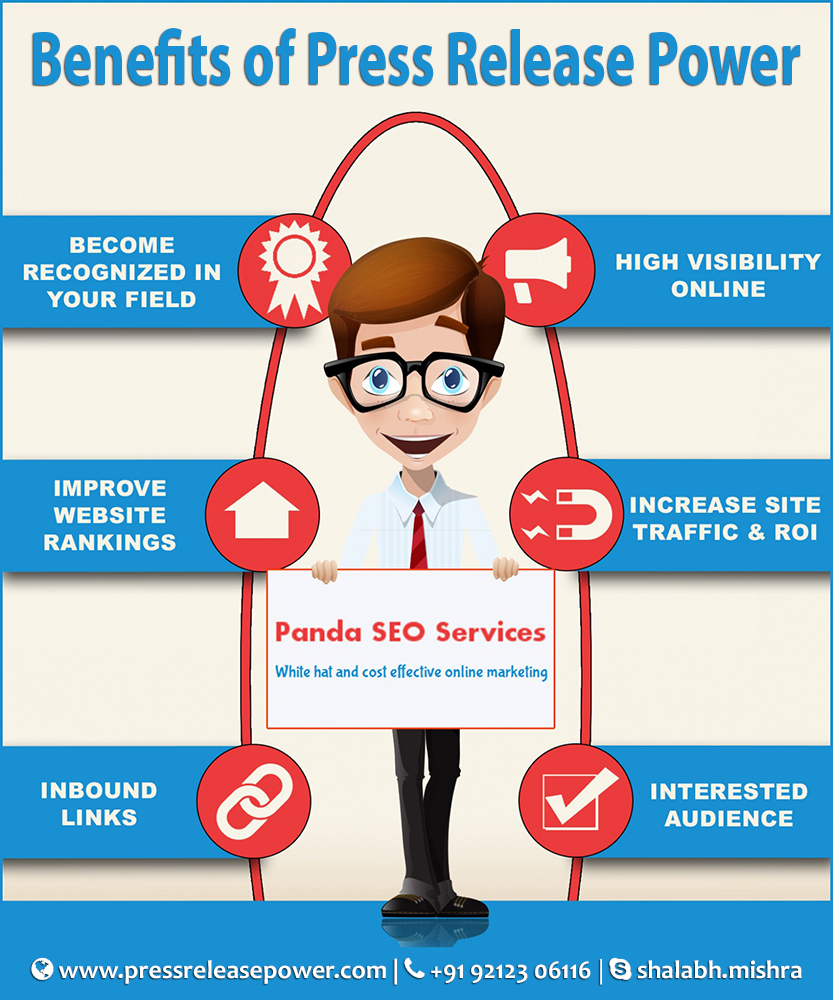
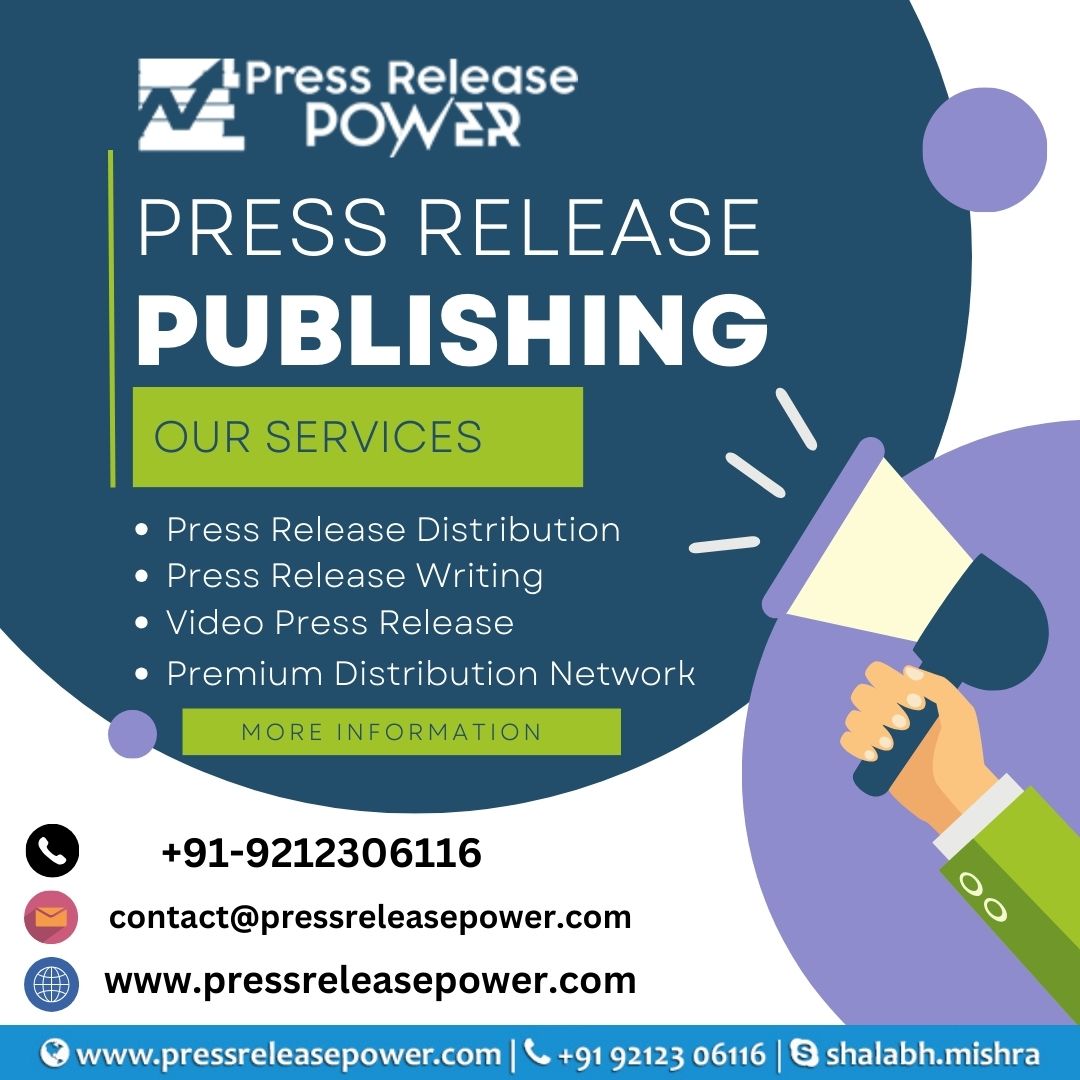





 English (US) ·
English (US) ·